WhyNotWin11 is a program that will allow you to find out if your computer supports or is ready to install Windows 11 in just a few seconds. All you have to do is run the program, wait a few seconds for it to carry out all the processes (which may take more or less time depending on your PC), and check that all the boxes are green.
The parameters that WhyNotWin11 will analyze are the following: the architecture of your CPU, the type of boot, the number of cores, the CPU frequency, the DirectX version, the type of disk partition, the RAM, enough free space on the disk, and the TPM version. If any of these parameters are marked in red, your computer is not compatible. However, most of these issues are easily solved.
WhyNotWin11 is a very useful program, thanks to which you will be able to know instantly if your computer supports the latest version of Windows. And you will be able to find out without having to install anything. Download, run and wait a few seconds. That easy!

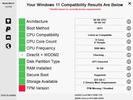
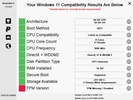











Comments
Thank you